
E-Hospicarx Made Smart
Hospicarx was developed through years of research and close
collaboration with hundreds of doctors, all aimed at meeting
the evolving demands of modern healthcare practice.

Access Hospicarx Anywhere, Anytimey
Hospicarx works seamlessly across Android and iOS smartphones, tablets, and laptops, providing you with total flexibility. You can easily connect to any popular printer to create personalized, professional-looking prescriptions in just seconds. If you prefer to go digital, share prescriptions instantly via SMS, WhatsApp, or email—there are no extra steps and no hassle. Hospicarx also allows you to add clear and detailed medication instructions to improve patient understanding and adherence. With just a few taps, you can deliver comprehensive, compliant, and visually appealing prescriptions faster than ever before.
Features
Appointment booking feature in an OPD module allows patients to book their visit to the hospital or clinic in advance
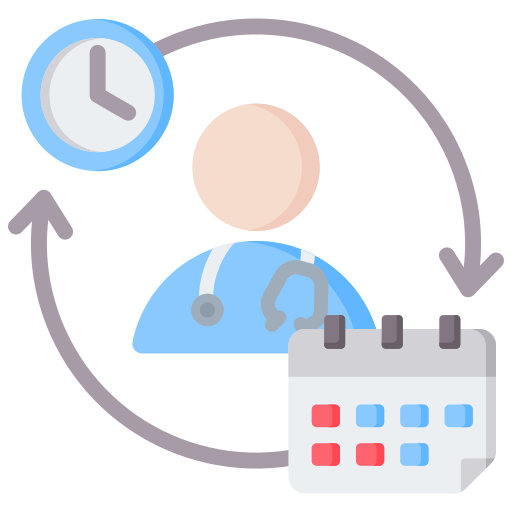
Appointment Sheduling
The appointment booking module allows patients to schedule their visits to a hospital or clinic in advance. ... This system helps streamline patient flow, reduce waiting times, and improve the overall patient experience.
Read more
Patient Registration
This process involves recording a patient's personal and medical information in a healthcare system ... Patient registration involves collecting and recording a patient's personal, demographic, and medical information into a healthcare system. This typically includes:
Read more
Clinical History
Enhance Outpatient Care with Comprehensive Patient Records Using Our Advanced OPD Module ...
Our state-of-the-art OPD module ensures thorough documentation of each patient's medical journey, including:
1.Complete Medical History: Track and access patients' past diagnoses,treatments, and surgeries.
2.Medication & Allergy Tracking: Safely store and manage medication history and allergic reactions for better decision-making.
3.Seamless Integration: Record all relevant health data in one place, improving care continuity and clinical outcomes.
By having all critical patient information easily accessible, you can provide more personalized, accurate, and timely care—transforming your outpatient services for the better.

Examination
Information collected during the physical examination such as vital signs (e.g., temperature, blood pressure, heart rate, respiratory rate), ... symptoms described by the patient, and the results of medical tests (e.g., lab work, imaging, or physical assessment findings) are typically recorded in the patient’s medical record or clinical chart.

Diagnosis
Diagnosis of the patient's condition based on the medical examination and diagnostic tests is documented in the assessment section ... of the medical record, often as part of the SOAP note format used by healthcare professionals.

Treatment Plan
A treatment plan is generated based on the diagnosis and outlines the next steps for managing the patient’s condition.
...
It typically includes:
1. Medications: Name, dosage, frequency, and duration
2. Dietary recommendations: Special diets or restrictions
3. Physical therapy: Activity guidelines or rehab plans
4. Follow-ups: Re-evaluation, labs, or specialist visits
5. Patient education: Instructions and safety advice

Vaccination Management
Track and manage patient immunizations with ease. The system enables scheduling, reminders, and detailed records to ensure timely and complete coverage.

Electronic Medical Records (EMR)
EMRs securely store patient medical histories, diagnoses, treatments, and real-time access for better clinical decisions and continuity of care.
Read more
Reports & Analytics
Reports are generated from the system to assess patient health, monitor performance, and provide insights through real-time data visualization.
Still Spending Hours Writing Hospicarx by Hand?
There’s a smarter, faster way to deliver high-quality care. Hospicarx is an intuitive app available on Android, iOS, and desktop that allows you to create clear, legible prescriptions in seconds while automatically keeping digital records of your patients’ data. With Hospicarx, you can save hours each week by streamlining your prescribing process.
Reusing commonly prescribed drugs
Commonly prescribed drugs are medications regularly recommended by healthcare providers to treat widespread health conditions.
These drugs are proven to be safe and effective and are often used for issues like infections, pain, high blood pressure, diabetes, and allergies.
Have questions?
Share your details to see a demo, and we’ll be happy to help!
Book A Demo
Auto-populating generic drug names
Auto-populating generic drug names typically refers to a system feature—often used in electronic health records (EHRs), pharmacy software,
or medical apps—that automatically suggests or fills in the generic equivalents of brand-name medications.
Have questions?
Share your details to see a demo, and we’ll be happy to help!
Book A Demo
Tracking patient history with ease
Tracking patient history with ease refers to the simplified and efficient process of accessing,
managing, and reviewing a patient's complete medical background to support informed healthcare decisions.
Have questions?
Share your details to see a demo, and we’ll be happy to help!
Book A Demo